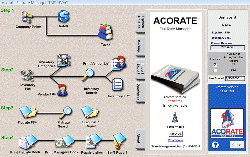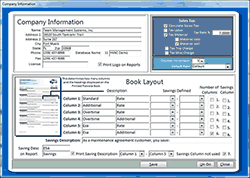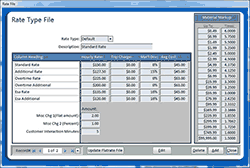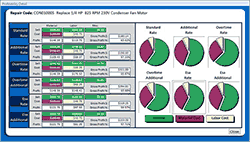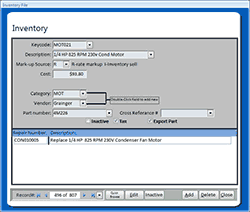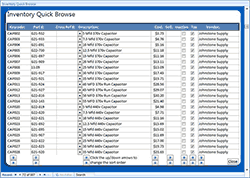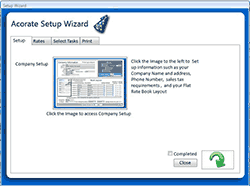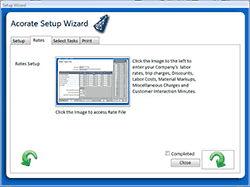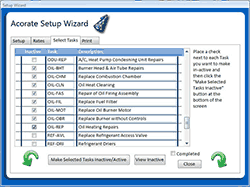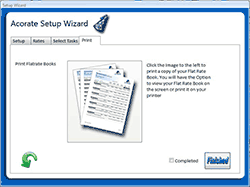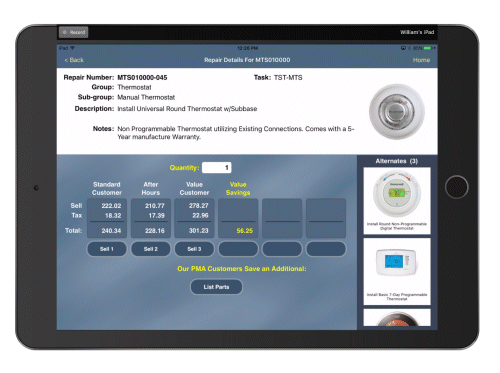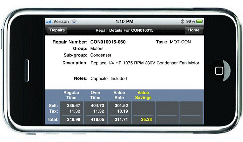ACORATE Screen Shots
ACORATE Screen Shots
Click any of the images below to view a larger image of the screen
Main Menu
The screenshot below is the ACORATE Main Menu. Notice how clean and easy it is follow.
Setup Information
The screenshots below show ACORATE’s Setup and Rate screens.
Flat Rate Screen
The screenshots below show ACORATE’s Flat Rate Screen and the Profit Detail Screen. This is the screen where you add or modify a Flat Rate Repair.
Inventory Screen
The screenshots below show ACORATE’s Inventory Screen and the Advanced Inventory Browse Screen.
Setup Wizard
The screenshots below show ACORATE’s Setup Wizard. With the Setup Wizard, you can print your Flat Rate Book in 4 easy steps – Enter your Company Information with the number of Columns you would like to print, Enter your Labor/Material Markup Rates, Inactivate the Tasks that your company does not perform and print your book.
iPad/iPhone Screens
The screenshots below show ACORATE’s Flat Rate Reader iPad and iPhone Flat Rate Repair Screens. This is the screen where the tech can review a selected repair in the field and select the price level. (Click on the iPad or iPhone screen below to view a larger clear picture).
(Click on any of the images above to view a larger image of the screen).